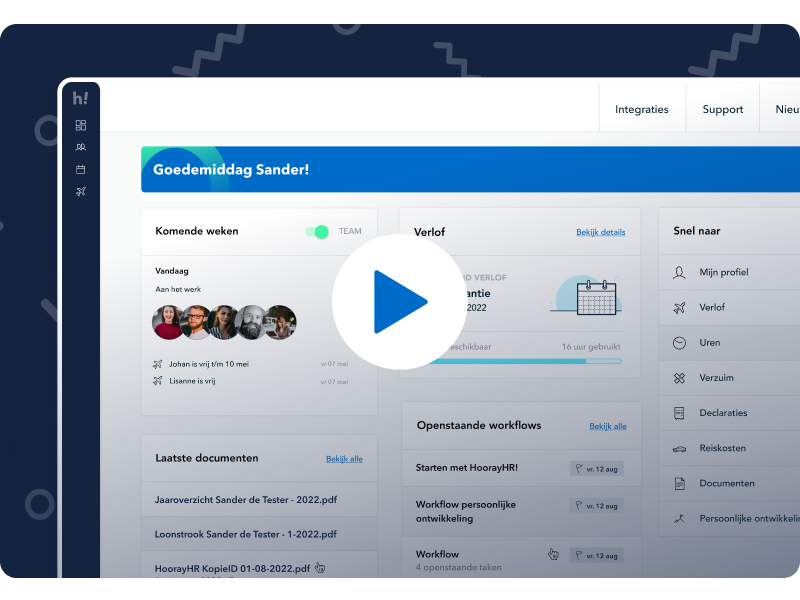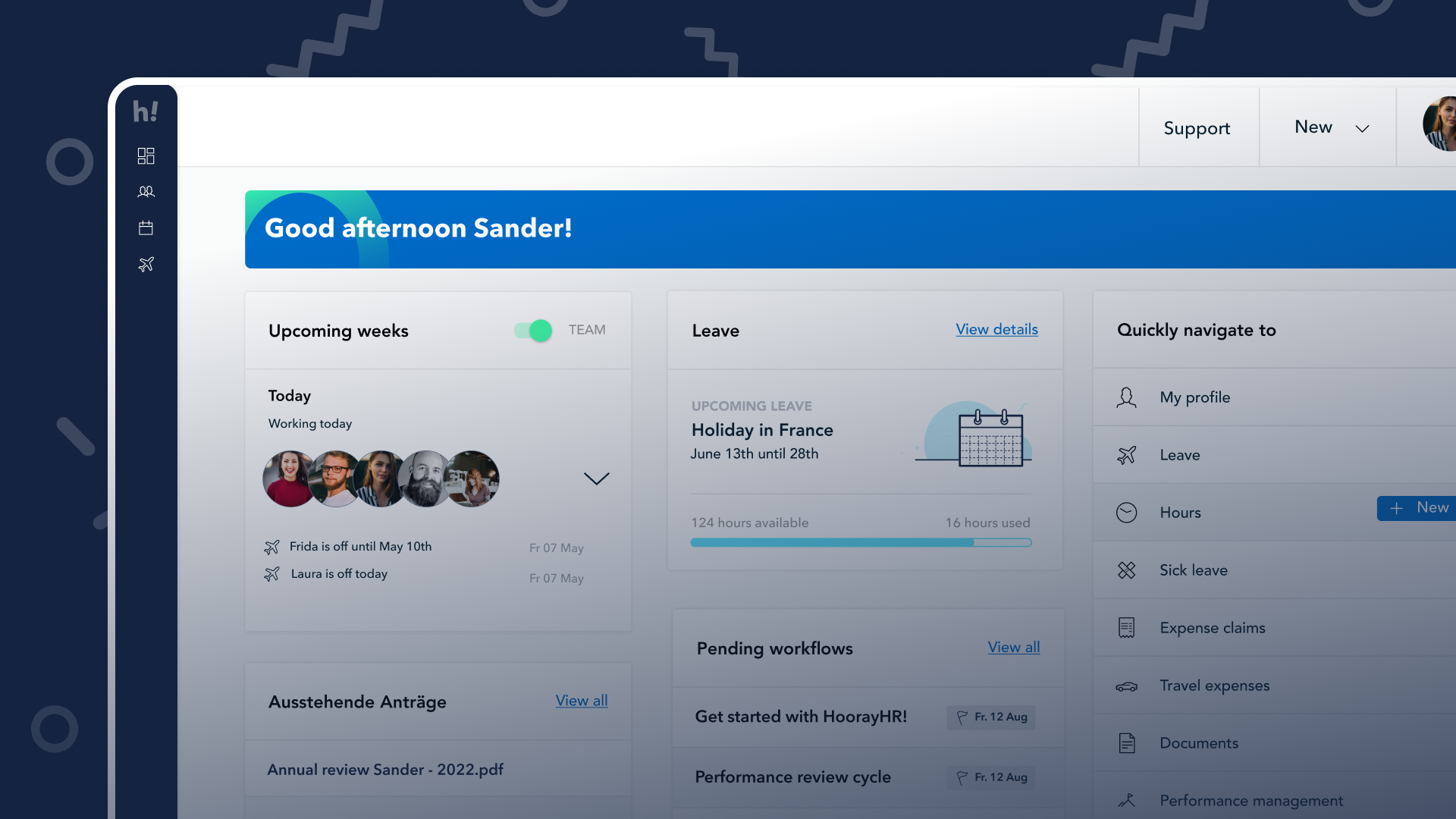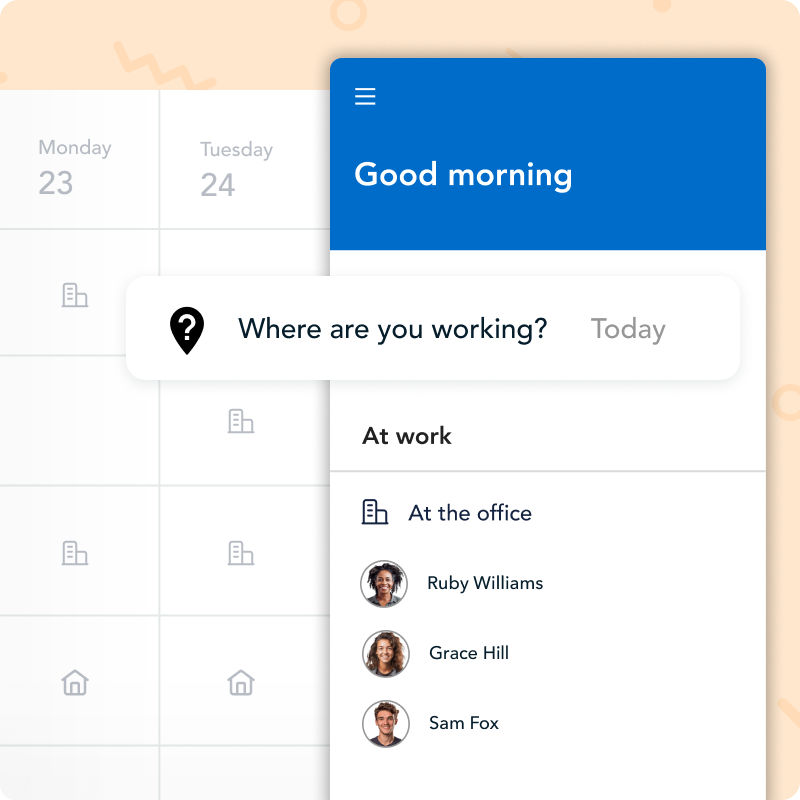
Set your work location for working remotely
Want to keep track of who will be working at home and what the office occupancy is like? HoorayHR lets you keep an overview for remote working with ease.
- Set your schedule to “at home” or “at the office”
- Overview of office occupancy
- Reports on travel allowances and reimbursement for homeworking expenses

Plan your office and home working days
The world is changing rapidly, working from home is a fact of life. Who is at the office and who works at home? With HoorayHR you keep track of who works where and when. Handy for your employees to see if there is a available spot at the office. And easy for you as an employer to calculate your travel allowance and reimbursement for homeworking expenses.
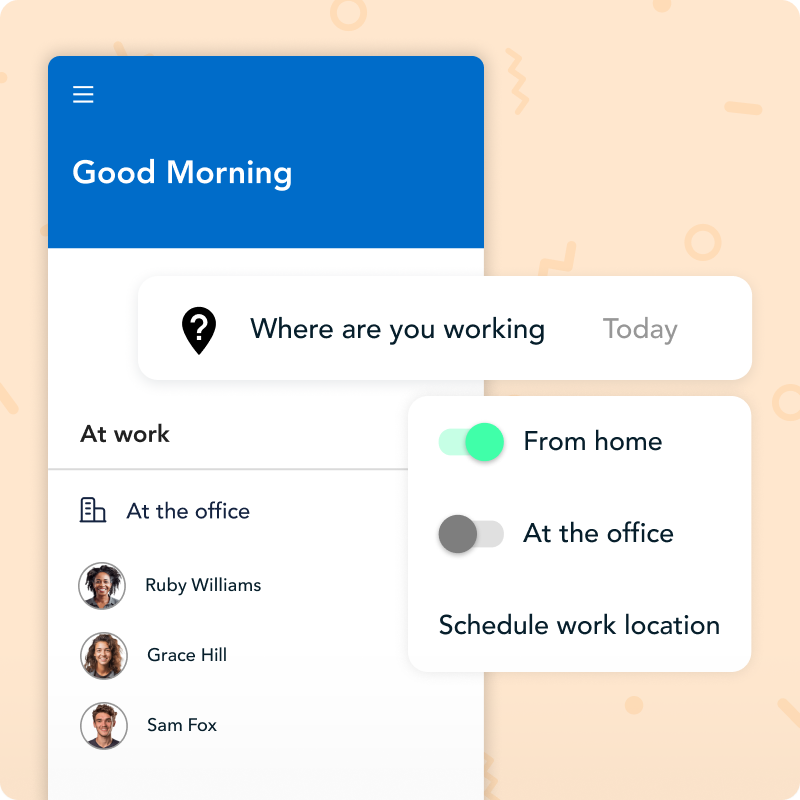
Plan your office and home working days
step 1 - planLet your colleagues know when you are working at home and when you are at the office. That way, everyone knows who is working where and when.
- Easy to plan in webapp and mobile app
- At home or at the office
- Recurring plans possible
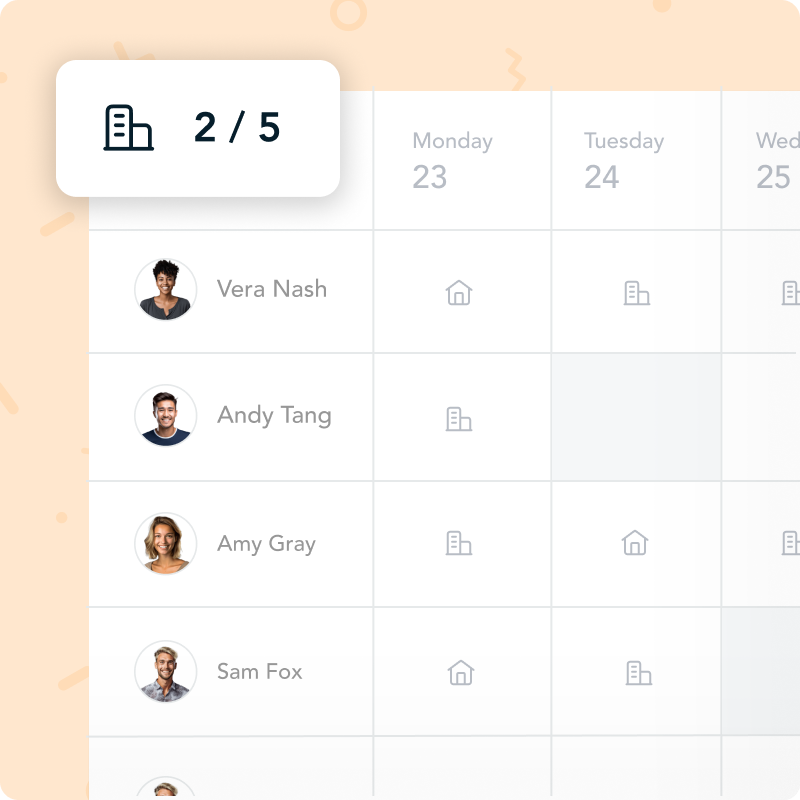
Keep an overview of office occupancy
step 2 - overviewWith HoorayHR’s convenient company calendar you can see immediately who works where and when. This way you know what the office occupancy is like and if there are any available spots.
- Direct overview of office occupancy
- Use calendar to schedule ahead
- Also possible to schedule in app
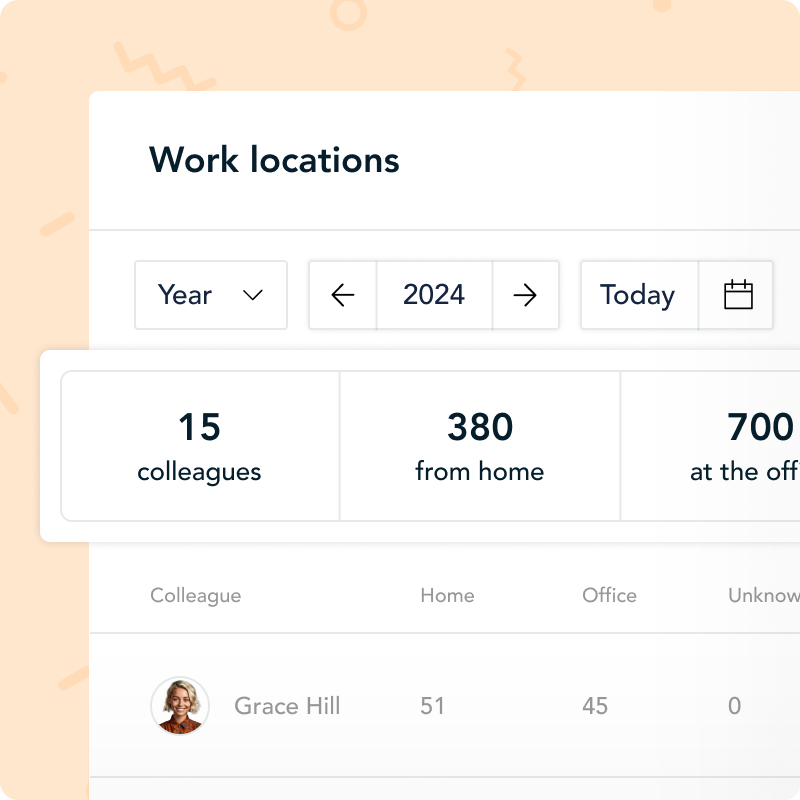
Monthly report on travel allowances and reimbursement for homeworking expenses
step 3 - insightAt the end of the month, you simply print a report. So, you know immediately how many days each employee has worked from home or been at the office.
- Monthly report on travel allowances and reimbursement for homeworking expenses
- Free access for your accountant
Frequently asked questions about
planning your work location
Can’t find your answer? Contact us by chat or through our other support channels.
We’d be happy to assist you and your team in streamlining the planning process!
Yes, employees have access to the convenient HR app of HoorayHR. They can use the app to indicate whether they are at home or at the office. You can also easily scan a receipt or request leave.
Certainly! The company calendar gives you immediate insight into who is working when, and you can plan ahead whether you will be at home or at the office. This gives you a clear overview of how many people are at home and at the office when.
HoorayHR’s HR analytics allows you to easily generate a monthly report. In the monthly report you can see how many days employees have been at the office or at home.
Absolutely, in the company calendar you can see the number of people working at home or in the office.
Besides scheduling remote working locations, HoorayHR also allows you to take care of the following:
HoorayHR charges one simple fee of €6,50 per employee per month without additional (implementation) costs and you can cancel at anytime. You’ll have one HR tool for all your HR processes!
Sure! You can try HoorayHR for 14 days free of charge. Take the free trial now.
All-in-one HR tool,
to set your work location with

Schedule a personal demo
Testing out new software can be time-consuming. In order to provide better support and save you some valuable time, we’re offering you to schedule a personal appointment with us free of charge. You’ll know after 30 minutes whether HoorayHR is the right solutions to your HR-related challenges.
View our agenda and schedule an appointment directly!