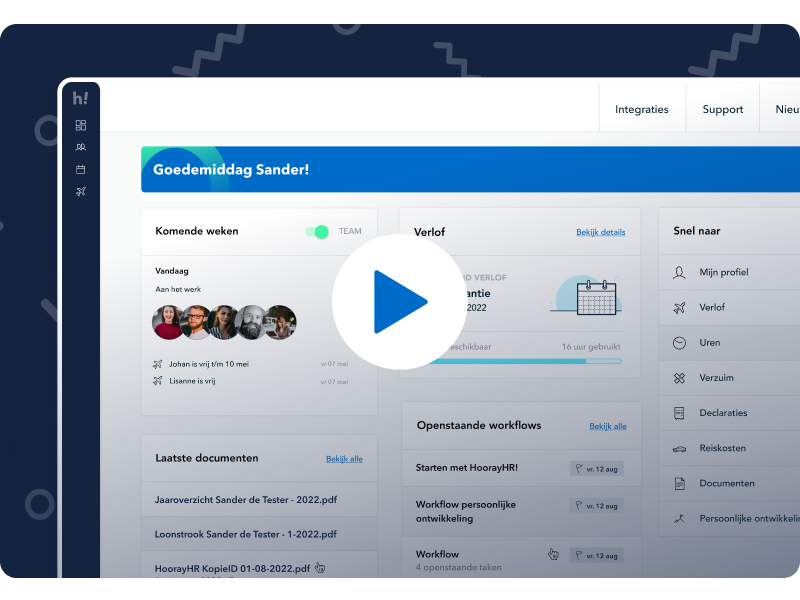Teamleader Focus
Absences from HoorayHR directly in Teamleader!
newAs an entrepreneur, you have your hands full with running your business and everything that comes with it. That’s why Teamleader makes your work easier and your mind free. With our business software, you can create quotes, manage customer relationships, invoice, and plan work, all in one place. This ensures that all relevant information is kept from being scattered across different inboxes, Excel sheets, and software. The result is a perfect overview of your sales opportunities, projects, and payments and, perhaps even more crucially, a sharp picture of your business’s performance.
Over 15,000 entrepreneurs and their teams hand over paperwork to Teamleader’s business software. Get more done with less hassle. Sounds good?
Benefits of Teamleader x HoorayHR Integration
Once the connection between HoorayHR and Teamleader Focus is activated, you will immediately enjoy the following benefits:
- Easily track your leave and absences in HoorayHR
- Leave and absences are directly synchronized with Teamleader Focus, including public holidays, mandatory days off, and flexible days
- Keep control of your organization’s capacity planning
- An up-to-date time tracking report of your employees
How does the integration work?
Absence and leave items are recorded and tracked in HoorayHR. Employees can easily request leave or report sick, and this information is processed in HoorayHR.
Once a leave request is approved or someone reports sick, this information is automatically synchronized with Teamleader Focus. In addition to leave days and days with registered absences, public holidays and mandatory days off are also synchronized.
This ensures that your capacity planning and time tracking reports are always up-to-date.
Activate the Integration
The integration can be easily activated through HoorayHR. We will redirect you to a page within Teamleader Focus, where you will be asked to grant permission to activate the connection. You will then return to HoorayHR and follow a few steps to complete the activation.
In the Help Center article about Teamleader Focus, we provide more information about activating the integration. We also address the most frequently asked questions.