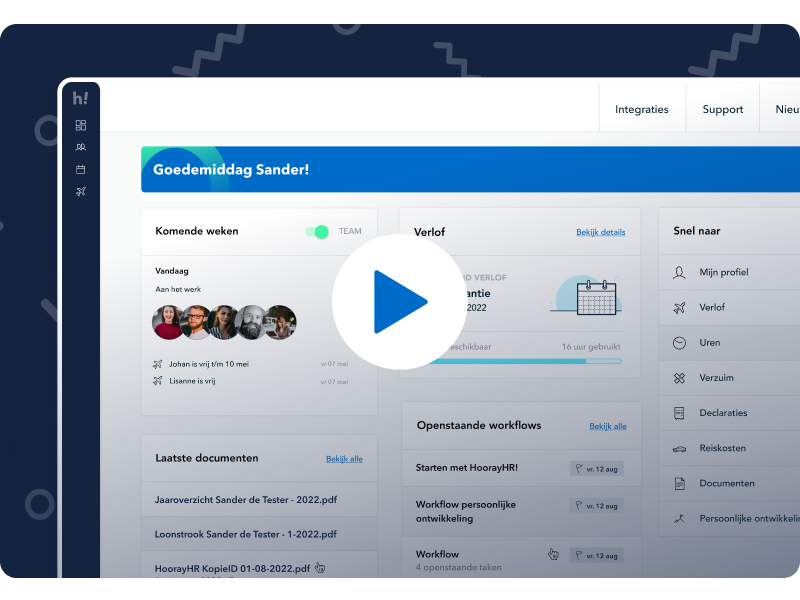Sneak preview: document generator, configurable permissions and free digital signing
Yes! We are excited to announce a significant update from HoorayHR. In the coming quarter, we will launch an enhanced version of our documents feature. Currently, you can easily save, manage, and sign documents, but we are taking a big step forward. You’ll now be able to not only manage your documents effortlessly but also generate them and seamlessly integrate existing data into your documents.
Disclaimer: This is a sneak preview of a feature still in development. The final result may differ from what is presented here.
Highlights
Here’s what we are launching in the next quarter for the Documents feature:
- Generate documents based on a template
- Customize templates with your own branding
- Improved design for better organization
- Set permissions and roles for each category
- Link documents to items like contracts and assets
- Free digital signing
Three key improvements highlighted
To give you an idea of the upcoming improvements, we’d like to elaborate on three key enhancements.
1. Generate documents based on a template
Soon, you’ll be able to generate documents based on your own Word templates (fully customized to your branding!). It’s simple: place variables in your documents, which will be automatically replaced with data from the personnel file in HoorayHR. This allows you to easily generate an employment contract, loan agreement, or other documents for your employees, which are then stored in HoorayHR and can be offered for signing.
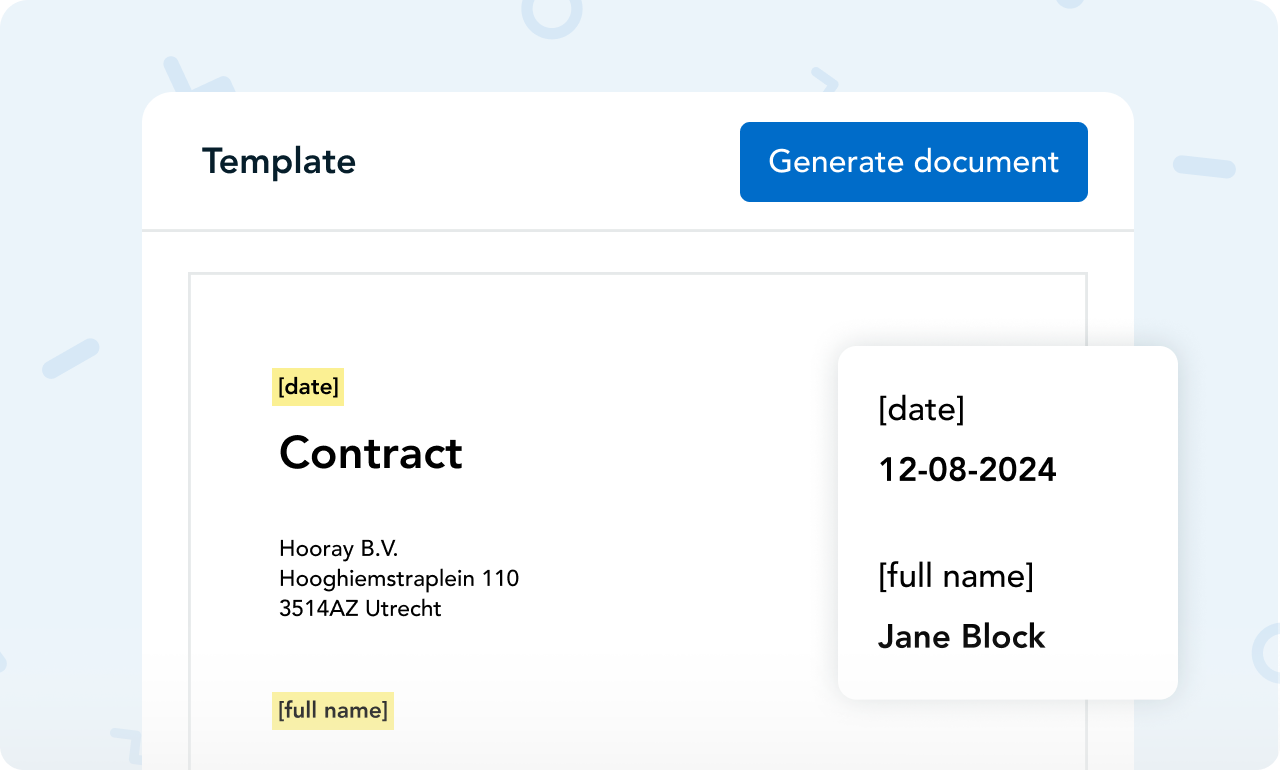
This improvement is particularly useful for:
- Generating employment contracts from your dashboard
- Directly generating loan agreements based on an asset
- Generating addendums or letters for multiple people
2. Set permissions and roles per category
We are adding more customization options for team document categories. Besides the standard categories, you could already add your own; soon, you’ll be able to set whether team leaders can see and manage documents in each category for their team members. Additionally, you can create team folders alongside company document folders, containing documents that are automatically visible to all employees and team leaders from selected teams.
We are also enhancing permissions for our system categories: for instance, the “assets” category will automatically be available to employees with admin rights in the Assets feature (without granting access to other document categories).
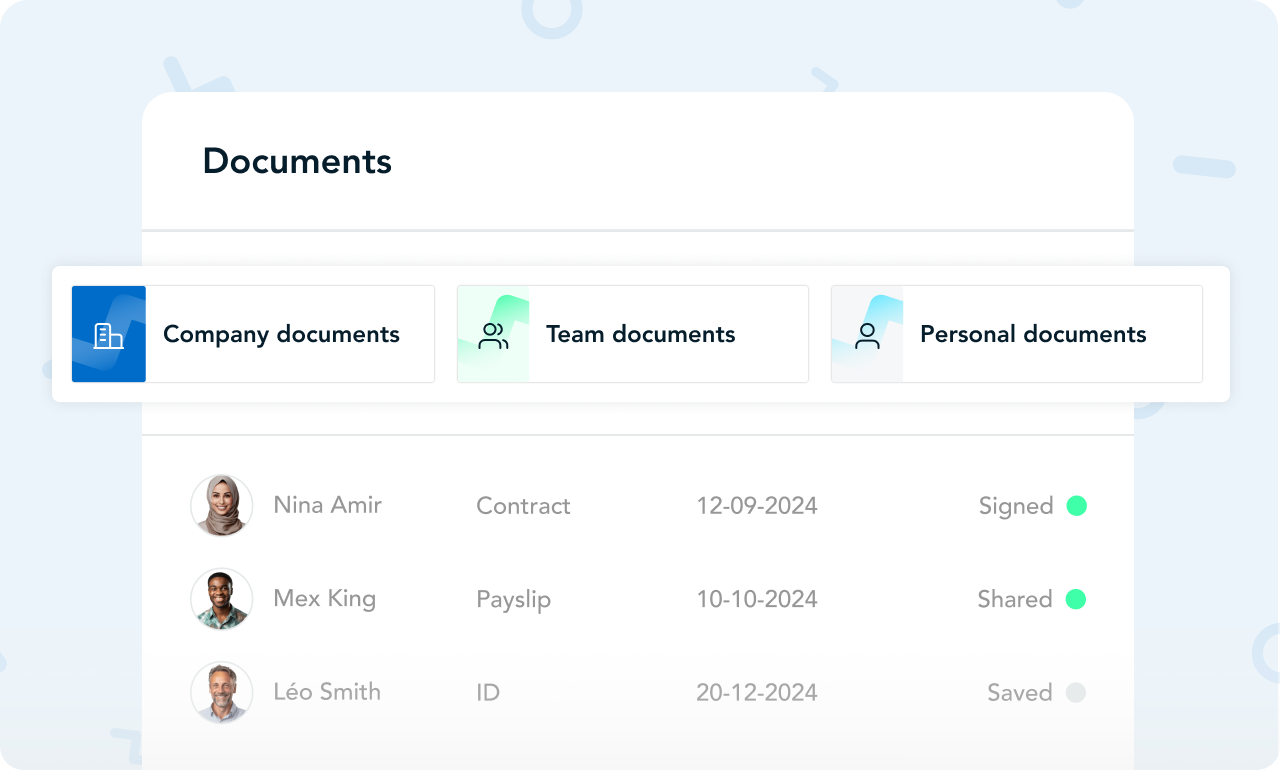
This improvement is particularly useful for:
- Granting team leaders access to specific categories, or only to admins
- Office managers who, besides managing assets, can also manage (and generate!) loan agreements
- General documents for specific teams
3. Link documents to items like contracts and company assets
Along with making it easy to generate documents based on data entered in HoorayHR, we are adding options to link documents from items such as contracts and assets. Upload your own documents or generate them based on the contract or asset.
These documents will then be automatically linked to the item, making them easy to find later.
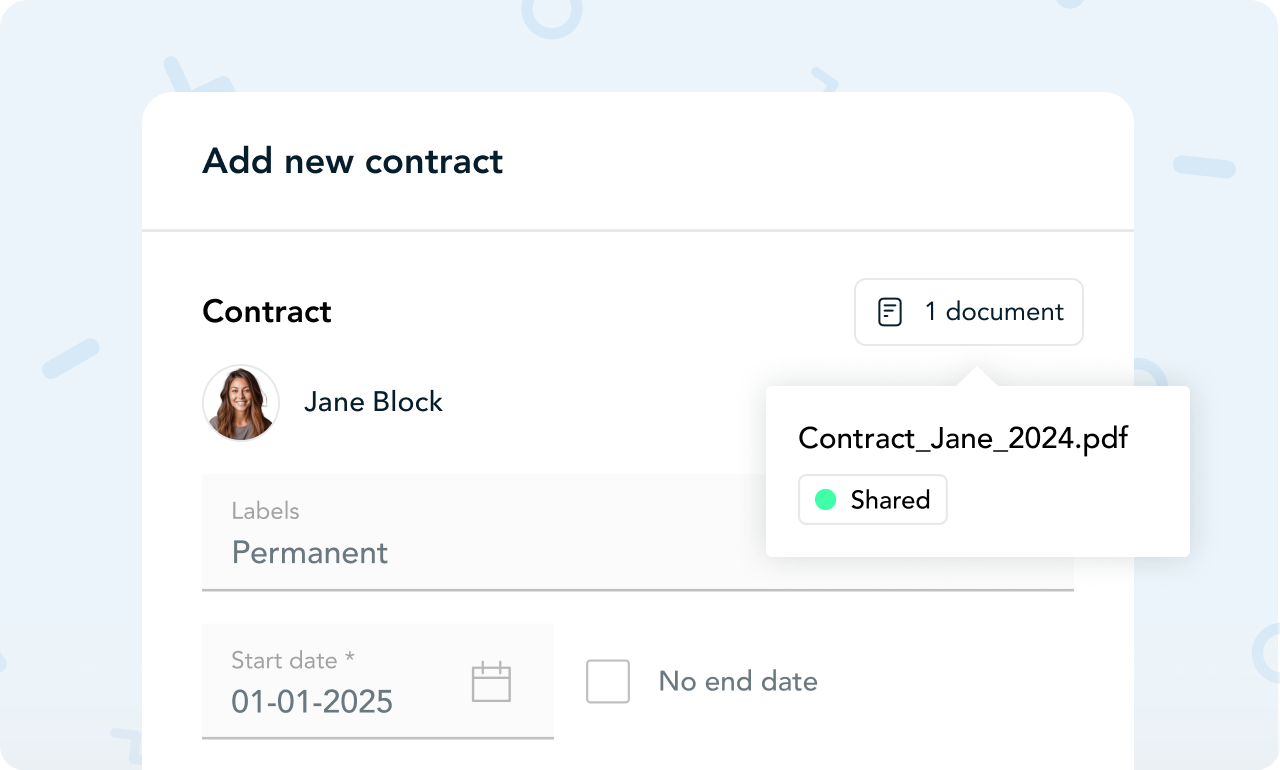
This improvement is particularly useful for:
- Directly generating a contract or loan agreement after entering it in HoorayHR (also for team leaders and office managers)
- Easily finding documents where you created them.
Free digital signing
Finally, we want to emphasize that from September 1, everyone can sign up to 3 documents per year per user for free. This way, within the employee price, you can easily hire employees and extend their contracts throughout the year. Need more than 3 documents per year? Then you pay €1.10 for each additional document. This lowers the barrier even further to easily and quickly generate and sign documents!
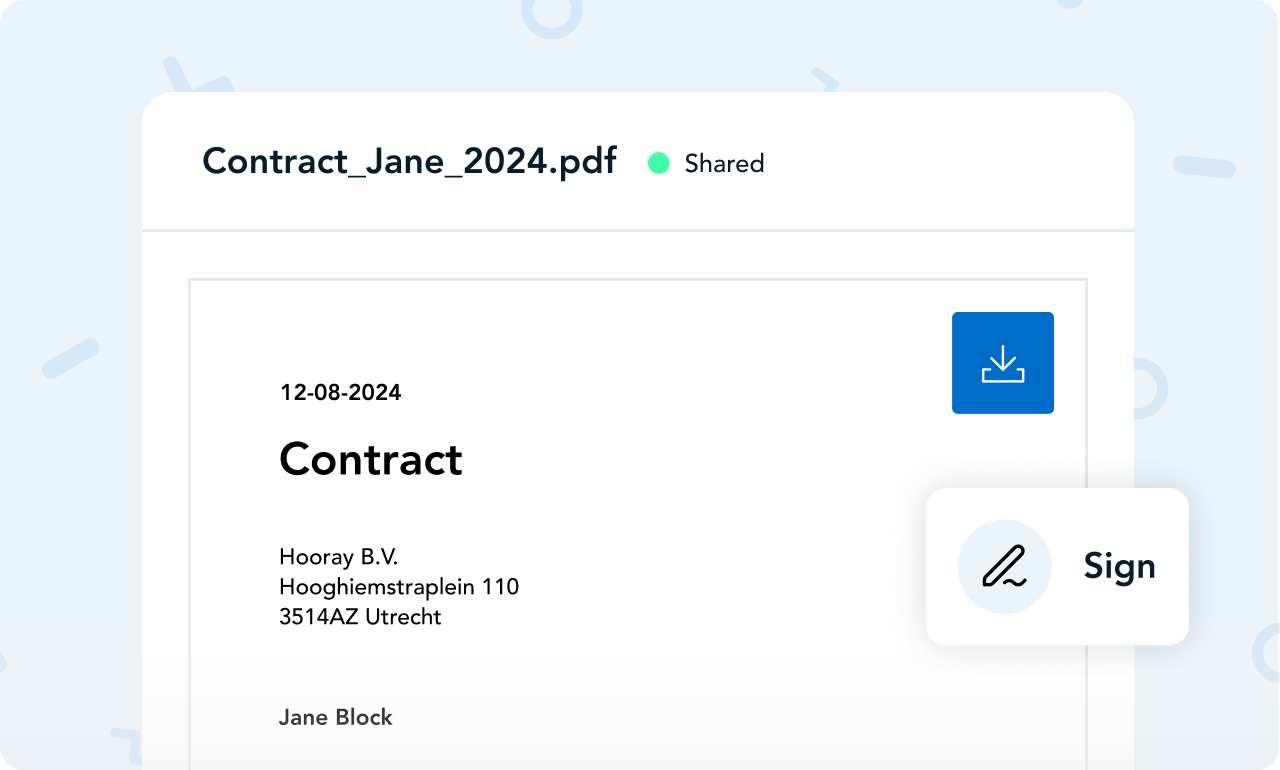
Feedback, questions, or ideas?
Do you have any questions, ideas, or feedback to make the feature even better after this sneak preview? We’d love to hear from you! Send us a message via the chat, and we’ll be happy to help you further.