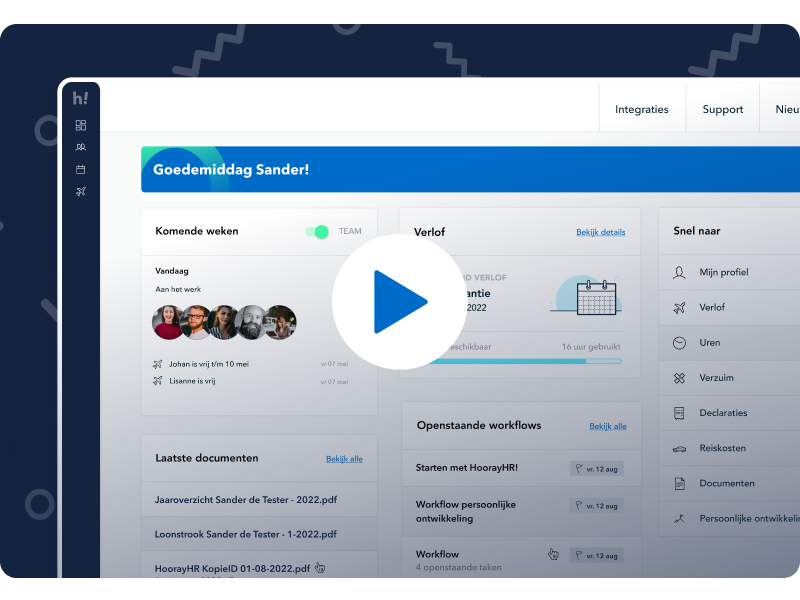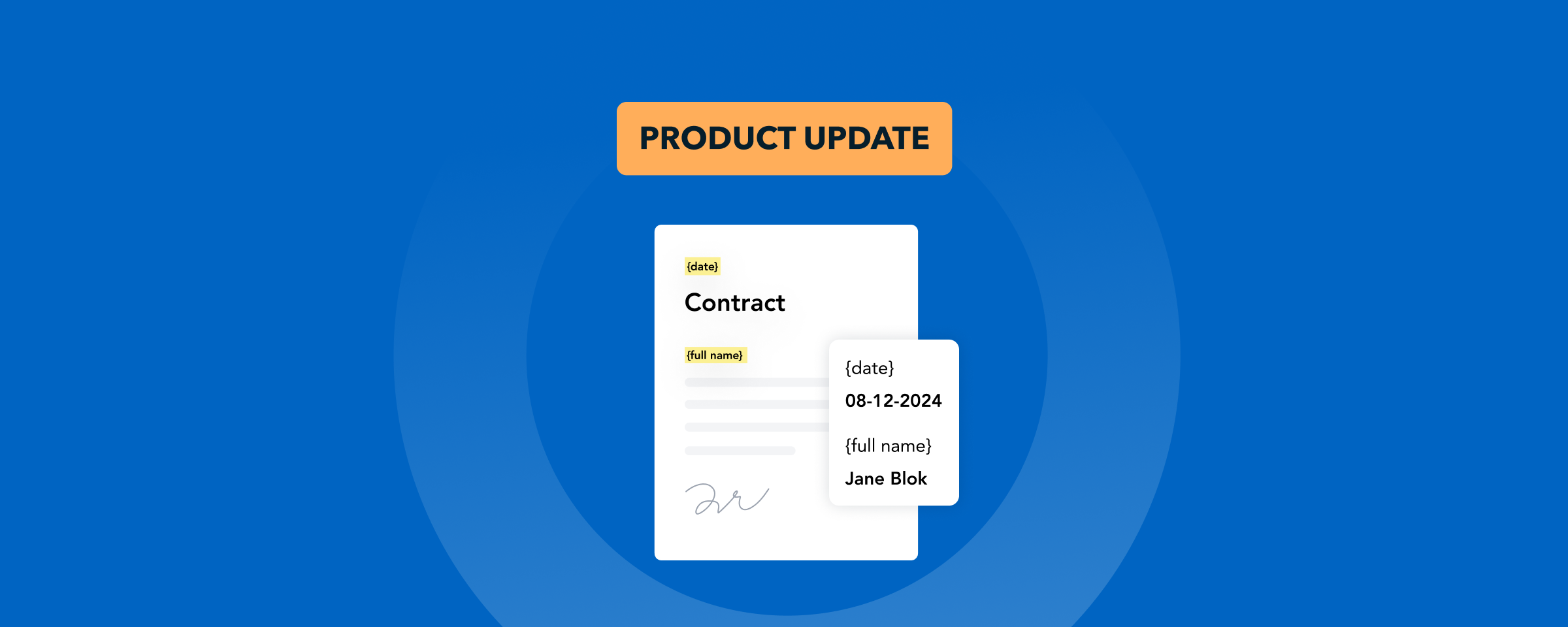
Product update: Generate documents based on templates
Exciting news! Over the past few weeks, our development team has been working hard on a new update within HoorayHR. From now on, you can automatically generate documents based on your own templates. Think of contracts, salary letters, or loan agreements. You can design your document templates yourself, in your own house style and layout. In the template, you can insert variables that will be replaced with the employee’s data when generating a document.
In the video, Sander Treur, Head of Product at HoorayHR, explains more about this latest feature. Step by step, we will guide you through how to create a template, how to generate a document, and who has access to create these documents.
What processes are supported?
With HoorayHR’s document generator, we support you in various processes within your organization. We have listed a few examples for you:
- Onboarding
Easily add a new employee to HoorayHR. Activate the employment contract and generate a contract based on a template. Is the contract complete? You can immediately – and free of charge – offer it for signing to the new employee and other necessary signatories. - Company assets
Easily add a company asset to HoorayHR. Issue an asset to an employee. Generate a loan agreement based on a template. Offer the contract – free of charge – to the employee and other necessary signatories for signing.
The documents are automatically linked to contracts and company assets, so you can easily find them in the right place.
Of course, it is also possible to generate other types of documents that align with your organization’s processes. Easily generate and sign the document in HoorayHR and add it to the employee’s digital personnel file.
Document Templates
To generate a document, you first create a document template. This is a Word (.docx) file where you can insert variables. These variables contain the employee’s information that is stored in HoorayHR, such as personal data, employment details like contracts and employment terms, or company asset information (for generating loan agreements).
Custom branding and layout
You can generate your documents in your own branding and desired layout. Easily add your logo and other branding elements to the template, making the documents recognizable and professional.
Categorizing document templates
You can assign templates to a document category to create an overview between the different templates and determine which colleagues in your company can use the templates to generate a document.

Generating Documents
Once you have set up a template, you can generate a new document directly from the document overview. Select the employee for whom you want to generate the document and check the variables. Are there any missing details? We’ll help you fill them in immediately within HoorayHR, keeping the employee’s personnel file up to date.
Tip: You can also generate a document directly from the personnel file or when adding a new contract or company asset. Convenient!
After generating the document, you can share it directly with the employee or offer it for signing.
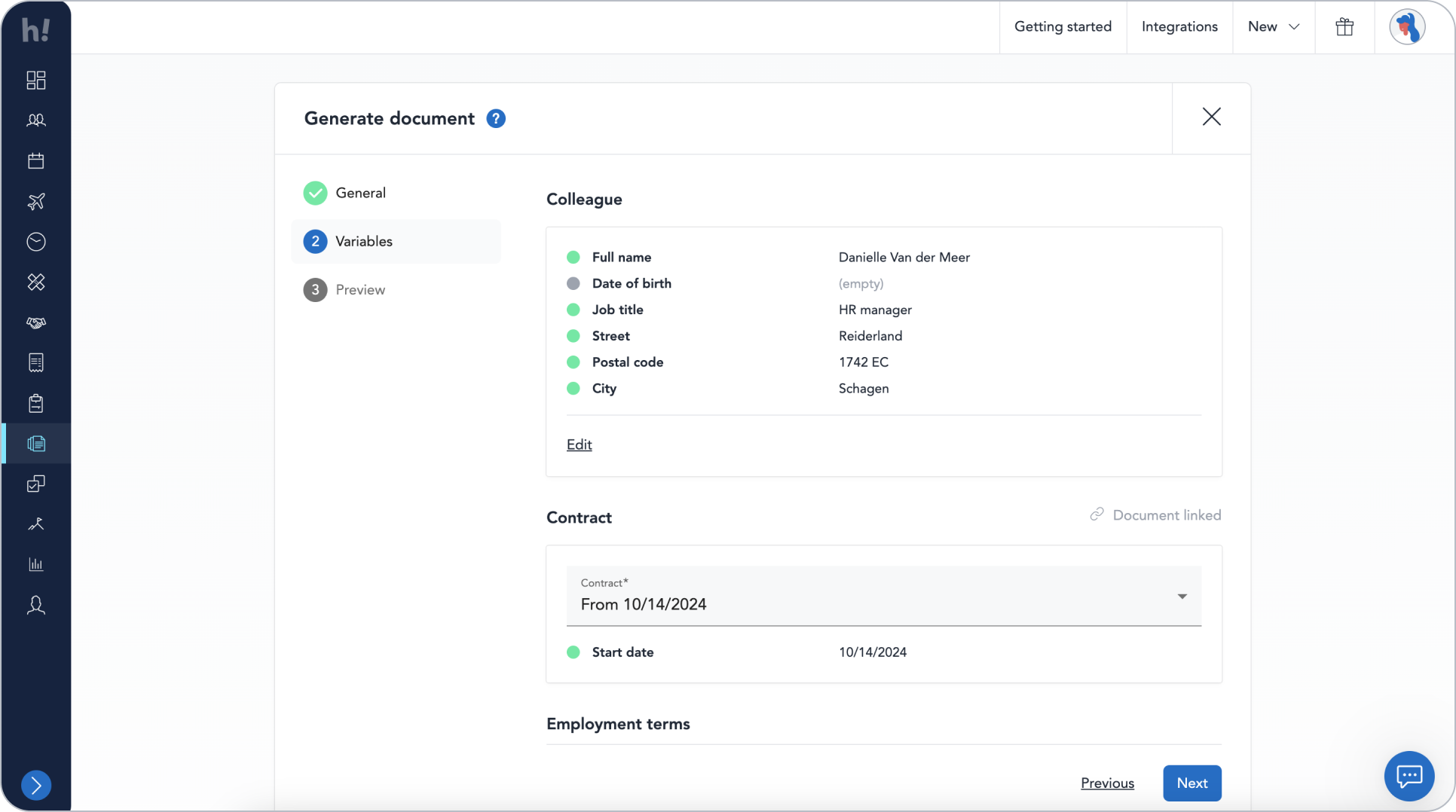
Linking documents for better organization
You can link documents to a contract or company asset in HoorayHR. This way, you know exactly which document belongs to which item, and you can easily navigate between them. When you generate a document, we automatically link it for you.