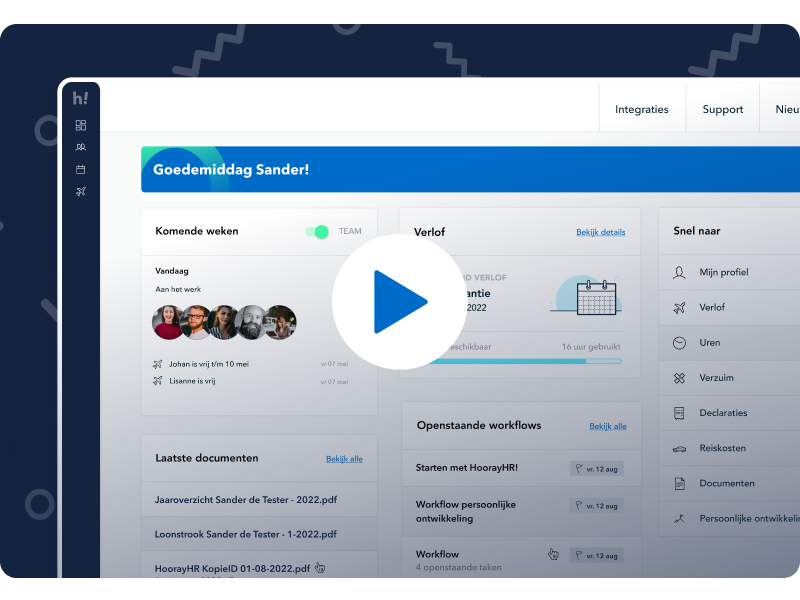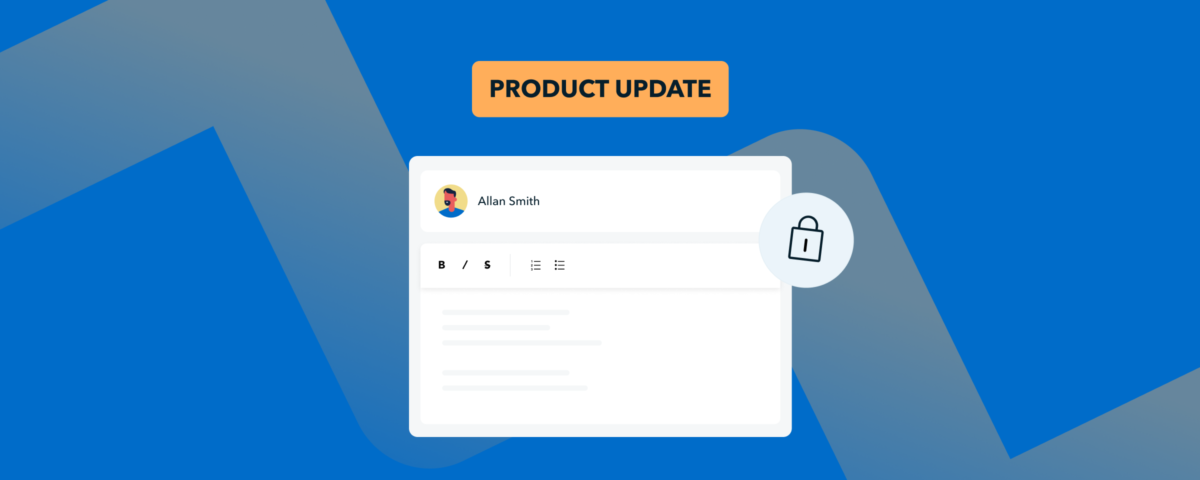
New: configure permissions in profile notes!
Did you already know that you can add a note to a colleague’s personnel file? From now on it is also possible to configure who is allowed to view and edit a note. We are happy to tell you more about it!
Profile notes
Under notes in the personnel file of a colleague you will find an overview of the profile notes. Handy if you need more information about a colleague. For each note you can see who created it and who has rights to view and/or edit it.
Manage access
When you create a new note as an administrator or team leader, you can now set the following permissions:
- A note is visible to only administrators, administrators and team leaders, or also to the employee themselves.
- A note may be edited only by administrators, or also by team leaders.
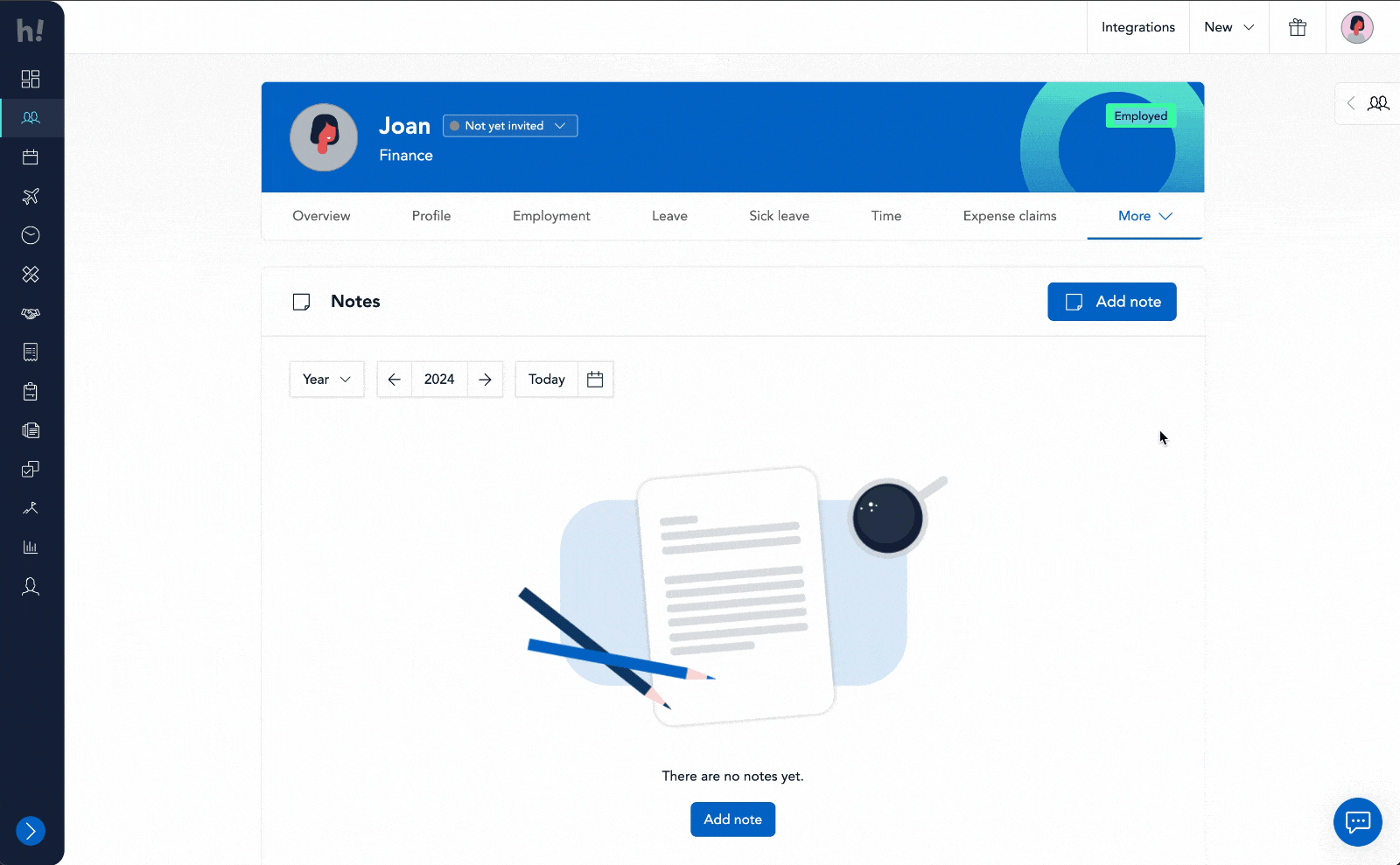
So now you can decide who has what rights in profile notes. How convenient! Do you have feedback or questions as a result of this update? Feel free to let us know!