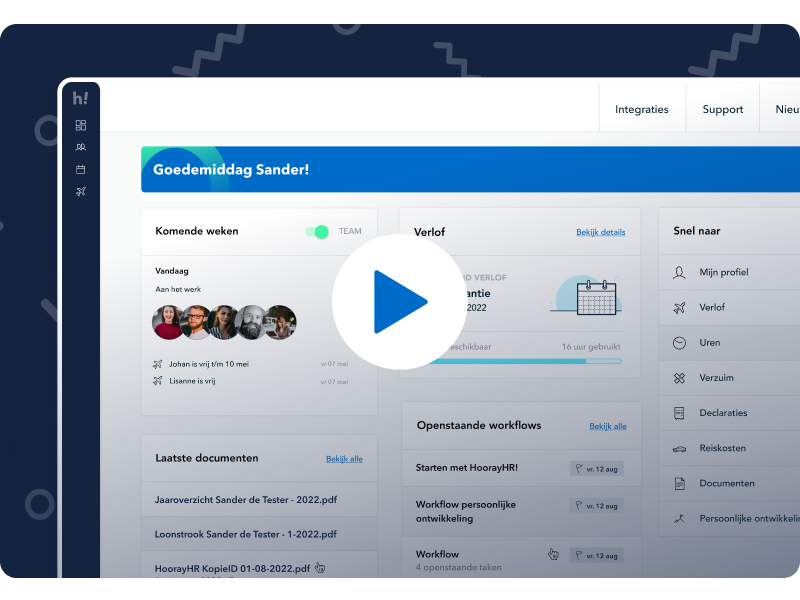Extension of our time feature: clocking in and out with HoorayHR
Today, we are launching an extension to our hours feature: clocking in and out! Super simple, you start the timer when you start working, and stop the timer when your working day is over. And of course you can also use it to register hours during the day, for example for assignments. We are happy to show you how it works!
How does clocking in and out work?
Very simple: click on “New” and then on the action “Start time registration”, the timer starts running immediately. The timer is located in the block at the top of the page, which you can click on to manage the timers. You can stop the running timer here, add a description, and you will find a summary of all the hours for that day.
![]()
When you stop a timer, it will be transferred to a “draft” hour item. You can still edit this hour item, for example by adding another description and labels, and then submit it.
![]()
In our mobile app it works slightly differently: click on the blue plus-button ![]() to start a new timer.
to start a new timer.
Clocking in and out via QR code
To make it even easier for your employees to clock in and out, you can download the poster below and hang it at the entrance of your office. Employees can scan the QR code to go to the time tracking page in HoorayHR, and clock in or out from there.
Do you have feedback, questions or ideas in response to this product update? Let us know!