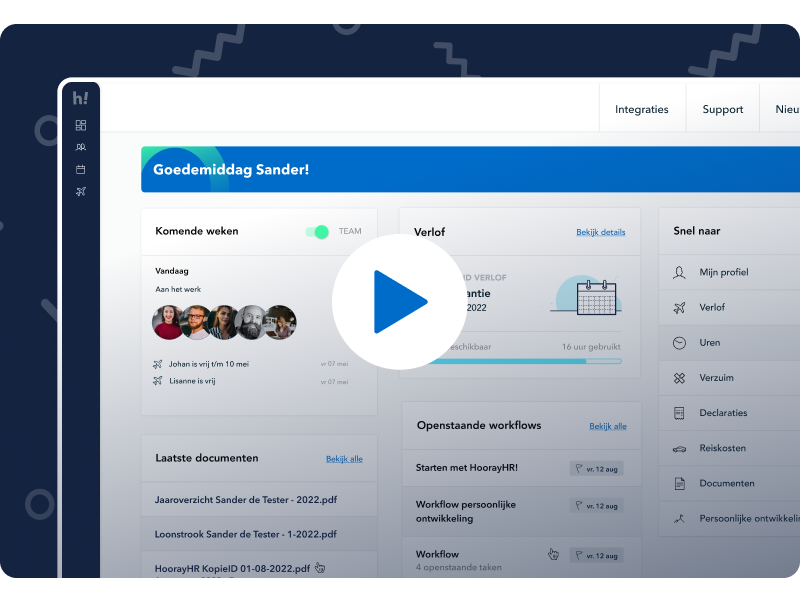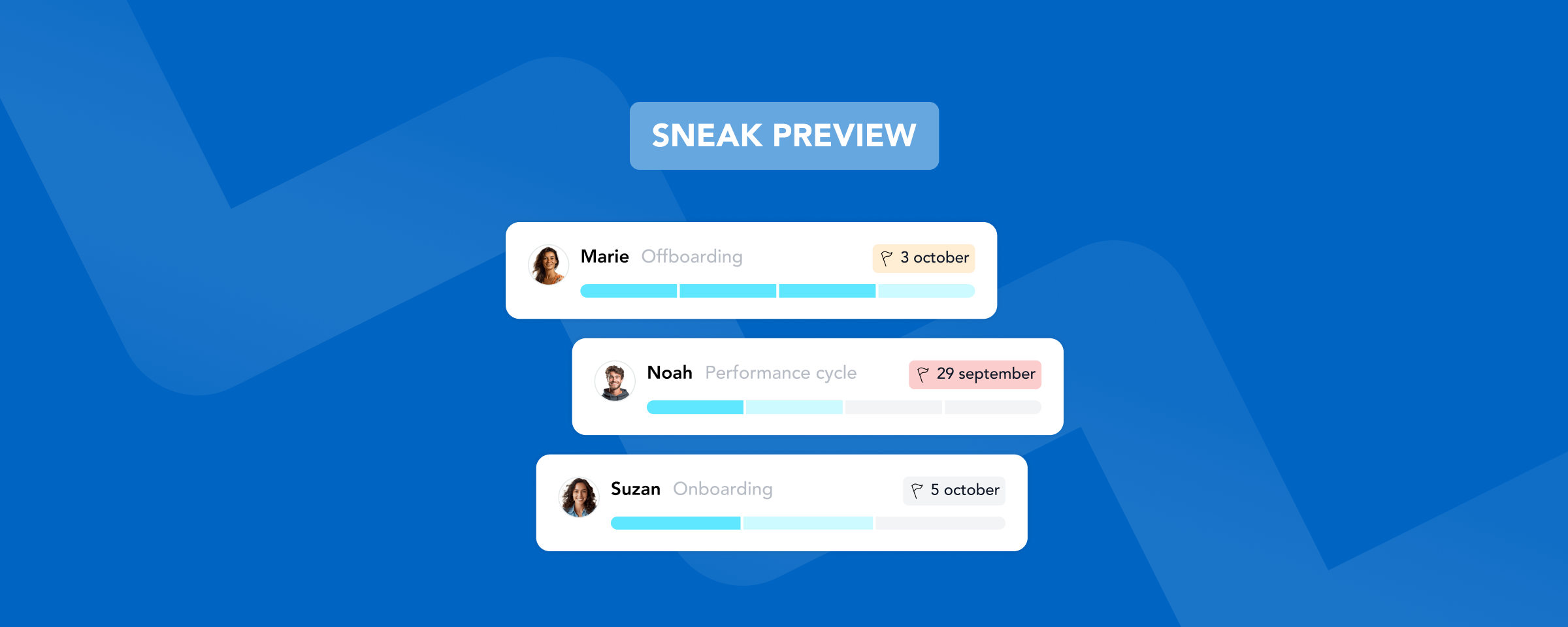
Sneak preview Workflows 2.0: easier management of your company processes
The Workflows feature is already widely used by our customers for managing processes such as onboarding and offboarding, personal development cycles, and long-term absences. Over the past year, we’ve received a lot of feedback and ideas to make the feature even better, easier, and more usable. That’s why we’ll soon be launching a new version of Workflows, which will make managing these processes even simpler and more intuitive. We’d love to show you what we’re working on.
Disclaimer: This is a sneak preview of something still in development. The final product may differ from what is shown here.
Highlights
The update for our Workflows feature will launch in Q4 and includes the following improvements:
- A new overview of active (and overdue) workflows
- Ability to organize workflows into (sequential) sections
- Assigning roles within workflows
- Automatically calculating deadlines based on start or end dates
- Visibility into when and by whom a task was checked off
- Bulk-start workflows for multiple colleagues
- Categorize workflows and add labels
Three key improvements highlighted
To give you an idea of the upcoming improvements, we’d like to elaborate on three key enhancements.
1. New overview of active and overdue workflows
The workflow overview is getting a major refresh. You’ll be able to categorize workflows and add custom labels, making it easier to see which workflows are active, their progress (by section), the next deadline, and which workflows are overdue. Searching and filtering in this overview will also be simpler.
Additionally, workflows can now be easily linked to individual employees — even if they don’t have tasks themselves. This way, you get a clear view per employee of all workflows they’re currently involved in or have participated in. Think of onboarding, development cycles, contract renewals, or retirement plans.
Completing your own tasks will also be easier. Besides reminder notifications, your dashboard shows all your outstanding tasks, helping you stay on top of them
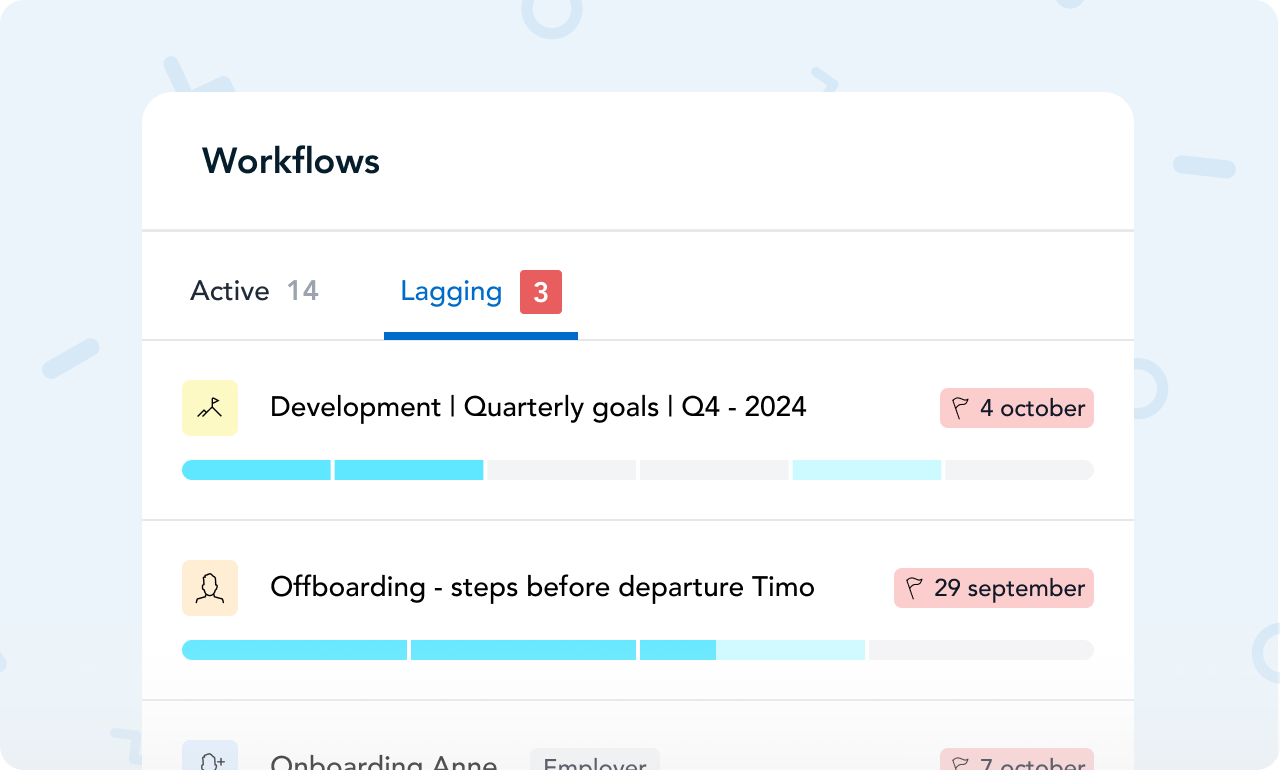
This improvement is useful for:
- Viewing active workflows and progress at a glance
- Easier searching and filtering of all workflows
- Better support to complete your own tasks, ensuring employees complete theirs as well
2. Organizing workflows into sections
We see that more complex processes often result in workflows with extensive task lists, or if certain phases need to follow in sequence, multiple workflows are created (e.g., one for preboarding and another for onboarding).
In the workflows update, you can now divide tasks into sections. Use sections to make your lengthy task lists more manageable. Even better, you can lock sections; for example, onboarding tasks cannot be completed until preboarding tasks are done. When a section is unlocked, the tasks are released, and all responsible parties are notified.
If this isn’t exciting enough already: you can set it so that once all tasks in a section are completed, the next section automatically unlocks, ensuring a smooth, automated flow through the process.
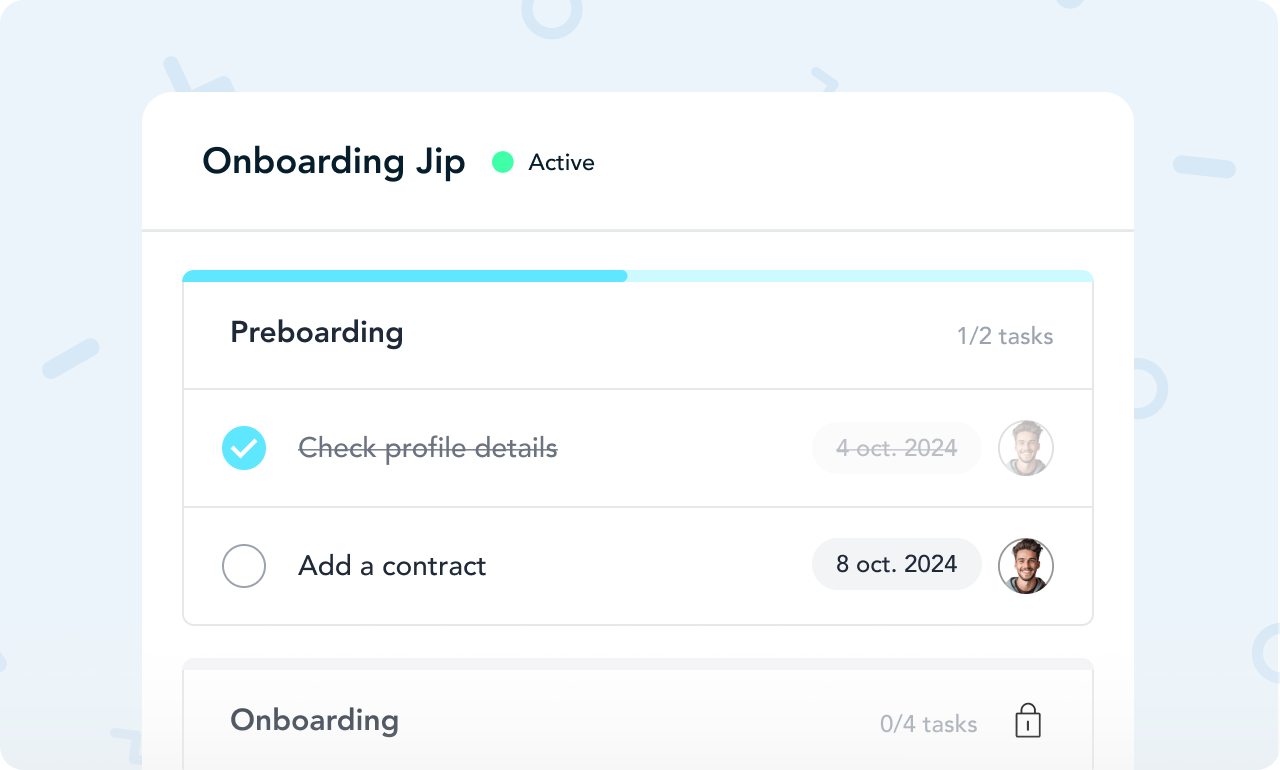
This improvement is useful for:
- Creating more organization within workflows by grouping tasks
- Dividing complex processes into smaller subprocesses, like preboarding and onboarding, or splitting the development cycle into quarters, or managing long-term absences where certain steps only occur after a set period of absence.
3. Flexibility in templates with roles and automatically calculated deadlines
The core of the Workflows feature is the templates. Here, you define processes, which you can then use to start workflows. Soon, it will be much simpler to define who the tasks are for and what their deadlines should be directly in the template.
Roles: In your template, you can specify that a certain task is for the “HR Manager.” You can also pre-select the expected colleague. When the template is used to start a workflow, you specify who the HR Manager is, and all tasks are automatically assigned to that colleague. Other role examples include “employee,” “payroll administrator,” “employer,” or “office manager.” You can name roles as you wish, giving you full flexibility! These roles also appear within the workflow itself, so you can see at a glance who is involved.
Automatic deadlines: You can also set flexible deadlines in your template. You can choose to automatically calculate deadlines based on a start or end date. For instance, specify that a task deadline should be one month after the workflow starts, or two weeks before the end date. When starting the workflow, set the start and end dates, and all task deadlines will be automatically calculated. For example: all preboarding tasks should be completed within two weeks of the start date, while onboarding tasks should be completed within four weeks.
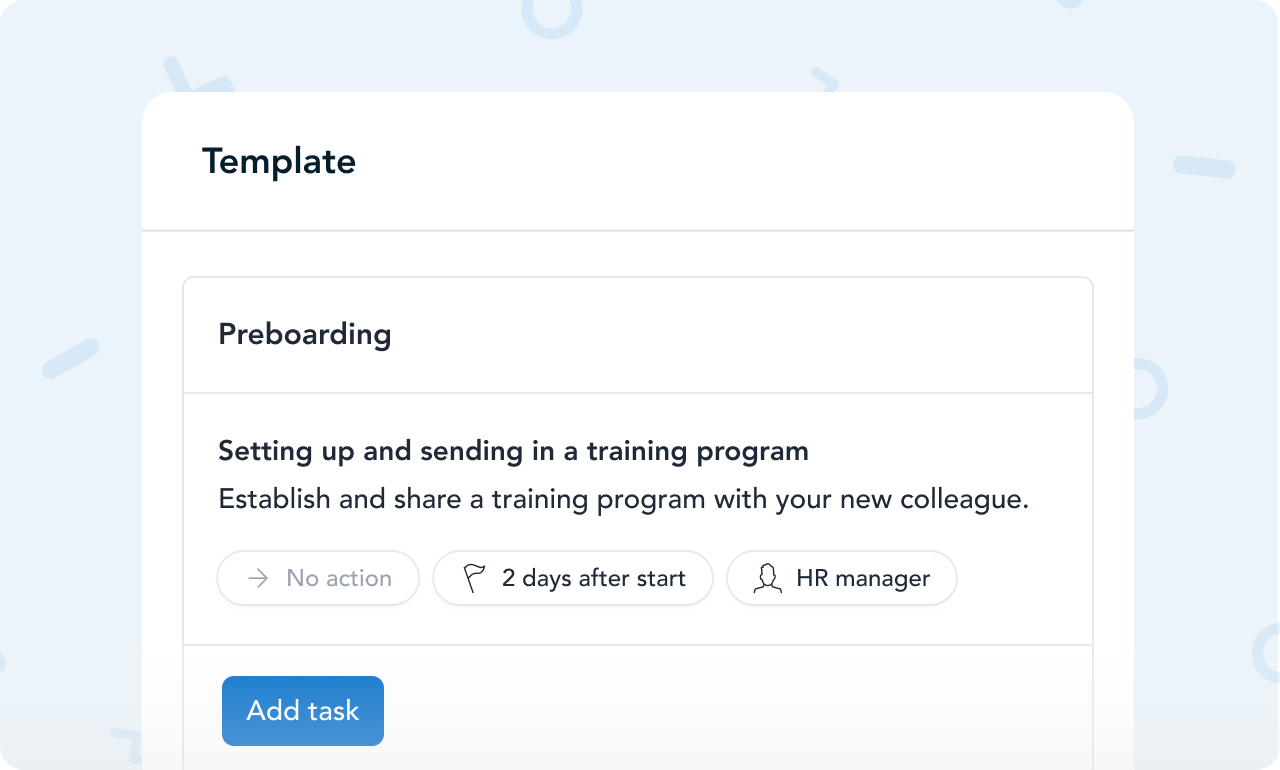
This improvement is useful for:
- Pre-assigning task roles within templates and assigning specific colleagues when the workflow begins
- Processes with tasks that have different deadlines, automatically set correctly when starting the workflow.
Feedback, questions, or ideas?
Do you have questions, ideas, or feedback on this feature after this sneak preview? We’d love to hear from you! Send us a message via chat, and we’ll be happy to help.